
I built a low-powered home NAS!
I’ve built myself a NAS for the first time on my own, so I wanted to share the story so far here.
I know how to custom-build a PC, in fact I don’t think I ever bought an assembled PC (not counting second hand 386 box a million years ago). But this is my first small, low power build, so it’s not perfect. I already ran into a wall (more later).
I base the build on an AsRock mini-ITX board, the CPU is included, it’s passively cooled, low power consumption but still powerful for a NAS. I’m sticking it into a Node 304 Fractal Design case. Here’s the full list of parts I got:
- AsRock J4125-ITX board with a Celeron 4125 (4-core CPU)
- 8GB DDR4 RAM (a Crucial kit)
- a 500GB NVMe SSD (which I can’t use)
- a couple of Seagate IronWolf 4TB drives
- 90W PicoPSU and some no-name power brick
- Fractal Design Node 304 mini-ITX case.
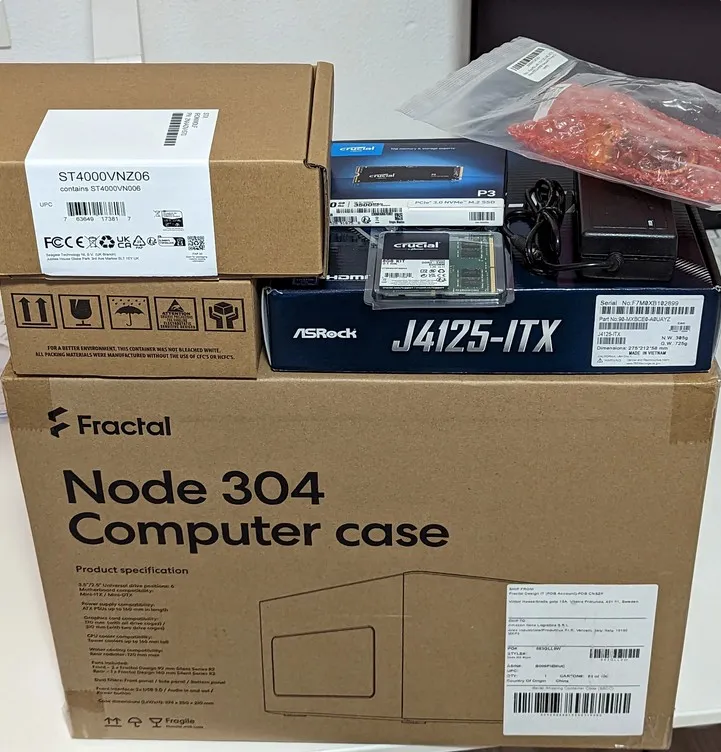
It’s really a small, low-power device, just standing in a corner, on my office closet, almost silent. I enjoy what I did.
I planned to have an SSD for OS, these two disks for my photography and media, and then later on expand with more storage (preferably SSD, when I can afford it). As mentioned, I messed up: the M2 slot on the motherboard is a “Key E” slot. I never bothered with M2 slots, and these keys before, so I didn’t know that a Key E slot does not have a SATA protocol, it won’t take my SSD. Normally it would not be a problem, but the board only has 4 SATA slots - so with 4 disks planned for storage, I need the fifth to act as an OS disk.
Another thing, the PicoPSU is a 20-pin power supply, and the board has a 24-pin slot. It should still be fine, the specs say that this is still okay, but I’ll have to see. According to my back-of-the-napkin calculations, 90 Watts should be enough power for the mobo and CPU, the SSD and the two spinning disks.
Update: I’ve solved my fifth-disk problem. I ordered a simple PCIe SATA adapter (glotrends PCIe SATA Adapter), and now I have 8 SATA ports in total. I keep my storage and disk on separate channels, just to avoid potential bandwidth issues.
I’ve took apart my main box, and extracted my spinning disks, so now I have that OS set up on it and data just kept as-is (I already used the storage in the similar pattern).
I also have two raid 10 arrays:
- one with a pair of 4TB Seagate IronWolf disks and
- one with a pair of Seagate 2TB Baracudas.
I use the 4TB array to backup my photography collection, and the 2TB for a modest media collection and general document storage. OpenMediaVault makes the setup relatively easy to handle.